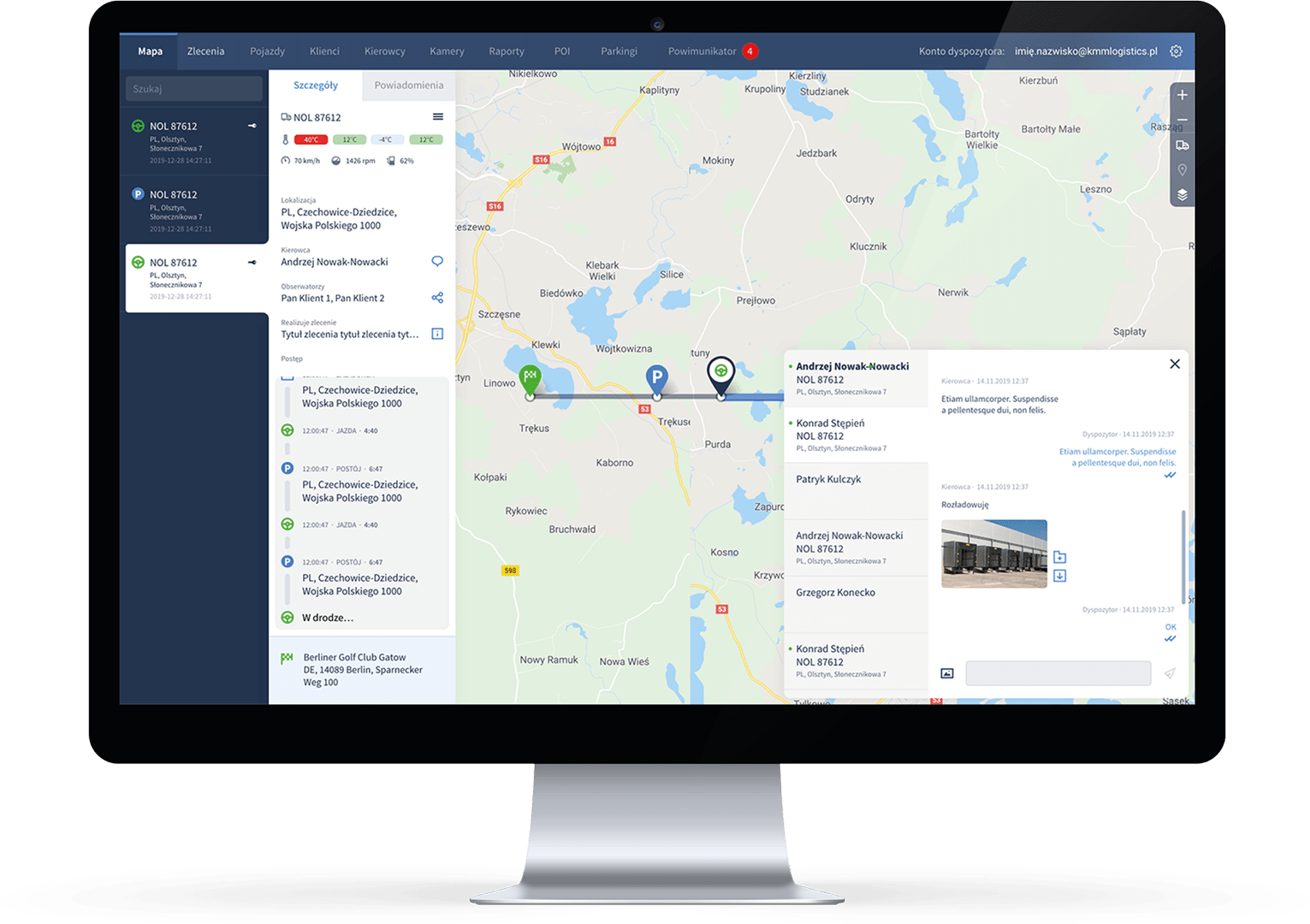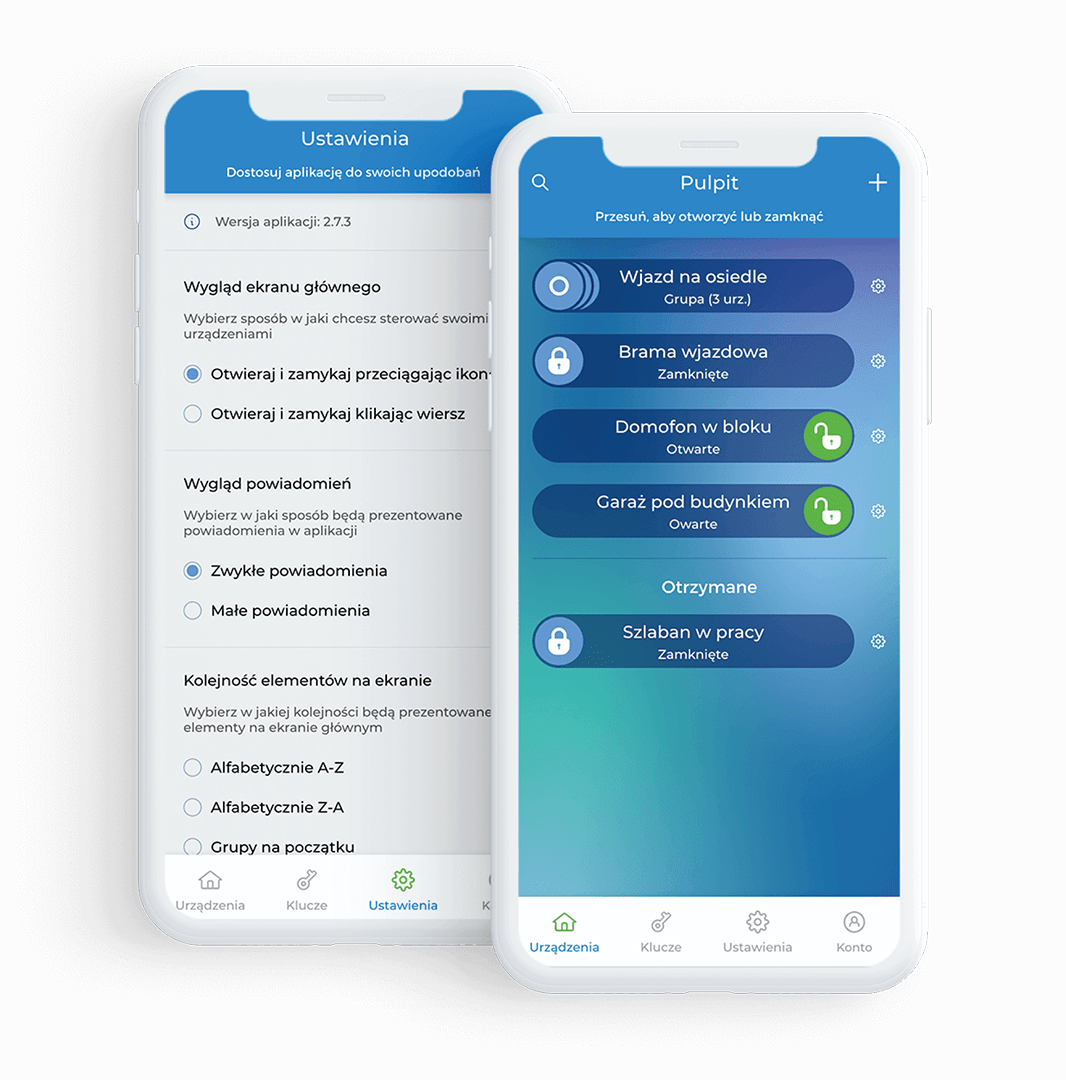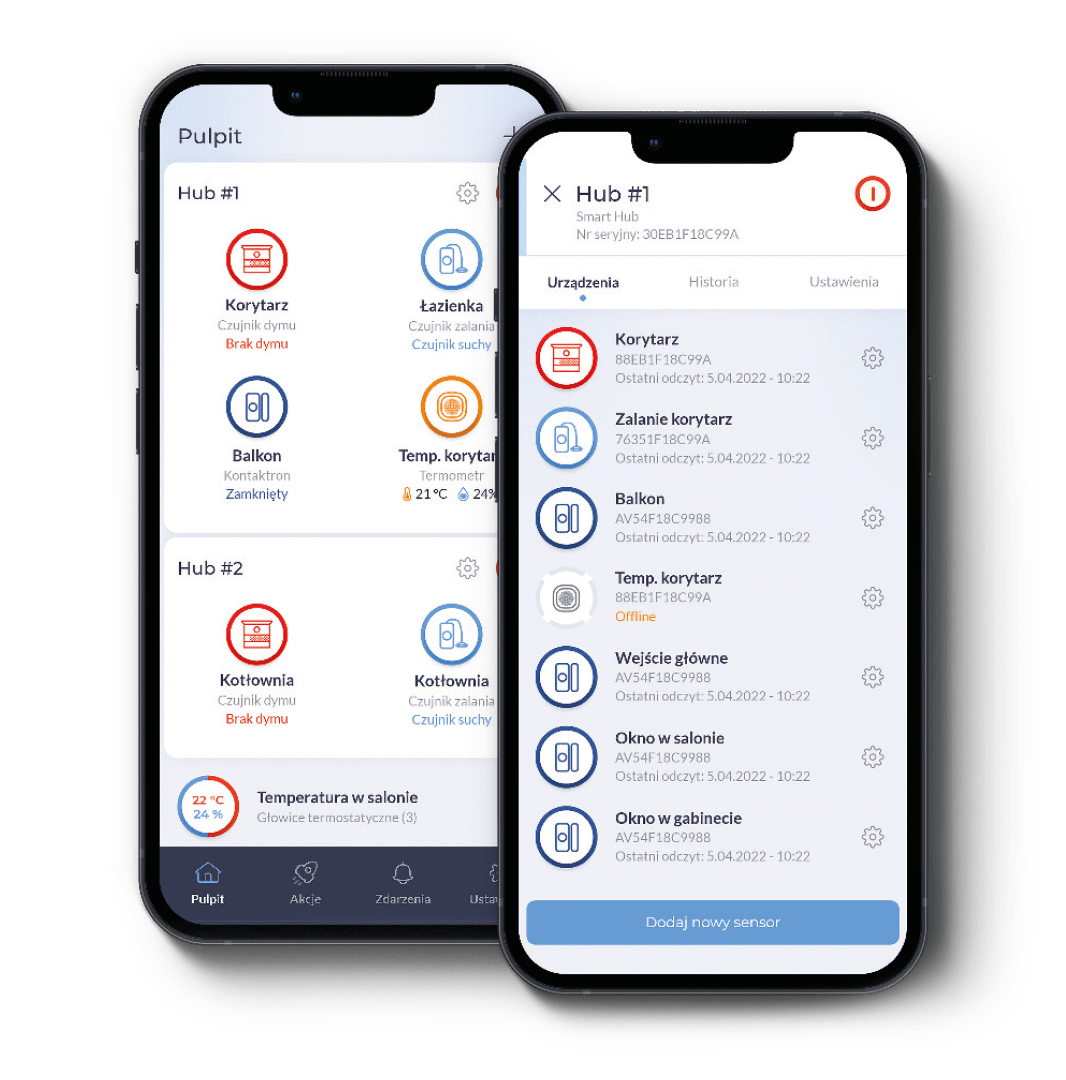Jesteśmy firmą technologiczną, działającą w branży smart home, smart city, automotive. Tworzymy też aplikacje na zamówienie Klienta. W naszych produktach wykorzystujemy dedykowane urządzenia elektroniczne oraz autorskie aplikacje do ich obsługi. Posiadamy własną, bezpieczną chmurę obliczeniową osadzoną na polskich serwerach.
Znajdź rozwiązanie stworzone dla Twojej branży
Infrastruktura miejska
Fabryki, automatyzacja i utrzymanie ruchu
Maszyny budowlane i place budowy
Firmy transportowe
Flota firmowa
Łańcuch chłodniczy
Śledzenie GPS
Rolnictwo
Rozwiązania dla Instytucji Państwowywch
Firmy leasingowe i ubezpieczeniowe
Stwórz własną aplikację
Działamy zgodnie z normą
ISO 9001
potwierdzając nasze zaangażowanie w jakość i ciągły rozwój.


Dowiedz się więcej o naszych produktach
Oferta indywidualna
Strefa firm
Strefa instytucji
Zaufali nam

Treesat wykazał się dużym doświadczeniem zawodowym, skutecznością rozwiązywania zaistniałych problemów techniczno-organizacyjnych, zaangażowaniem i konsekwencją w działaniu.

Treesat wyróżnia przede wszystkim to, że sami tworzą swoje produkty, co pozwala im na maksymalne dopasowanie oferty do klienta.

System Smart Home był pierwszym naszym wspólnym projektem z Treesat, który okazał się takim sukcesem, że owocowało to w stałą współpracę pomiędzy naszymi firmami. Nieustannie jesteśmy pod wrażeniem zaawansowanej wiedzy technicznej i zdolności rozwiązywania problemów przez pracowników Treesat.

Większość szlabanów i domofonów na osiedlach ARBET Investment Group sterowanych jest za pomocą aplikacji Click2open od Treesat.

Największą zaletą współpracy z Treesat jest ich profesjonalizm i otwarte podejście do klienta. Nie zdarzyło nam się jeszcze być w sytuacji podbramkowej, w której Treesat nie okazałaby nam wsparcia technicznego, czy handlowego, dlatego z czystym sercem polecamy ich jako dobrego partnera handlowego.

Treesat przygotował system carsharingu dla marki Click2Go. Wdrożenie objęło ponad 100 pojazdów, które wyposażone zostały w moduły komunikacyjne pozwalające na monitorowanie parametrów pojazdów oraz zdalne otwieranie/zamykanie drzwi.

Dzięki Fleet Manager utrzymywanie floty służbowej GZK jest dużo bardziej ekonomiczne, co cenimy. Pracownicy Treesat są kompetentni i zawsze możemy liczyć na ich fachową poradę w sprawie naszej floty.

Na podstawie naszych doświadczeń możemy polecić Treesat jako solidnego i sprawdzonego partnera biznesowego.
Interesuje Cię, co jeszcze robiliśmy? Sprawdź nasze case studies, dzięki którym dowiesz się, jak podchodzimy do projektów i ich realizacji.
Case Study
Nie znalazłeś tutaj oferty dla siebie? Szyjemy też produkty na miarę, idealnie dopasowane do Twoich potrzeb. Skontaktuj się z nami i powiedz, czego potrzebujesz a na pewno znajdziemy doskonałe rozwiązanie.
Nie znalazłeś tutaj oferty dla siebie? Szyjemy też produkty na miarę, idealnie dopasowane do Twoich potrzeb. Skontaktuj się z nami i powiedz, czego potrzebujesz a na pewno znajdziemy doskonałe rozwiązanie.
Nie znalazłeś tutaj oferty dla siebie? Szyjemy też produkty na miarę, idealnie dopasowane do Twoich potrzeb. Skontaktuj się z nami i powiedz, czego potrzebujesz a na pewno znajdziemy doskonałe rozwiązanie.
Nie znalazłeś tutaj oferty dla siebie? Szyjemy też produkty na miarę, idealnie dopasowane do Twoich potrzeb. Skontaktuj się z nami i powiedz, czego potrzebujesz a na pewno znajdziemy doskonałe rozwiązanie.
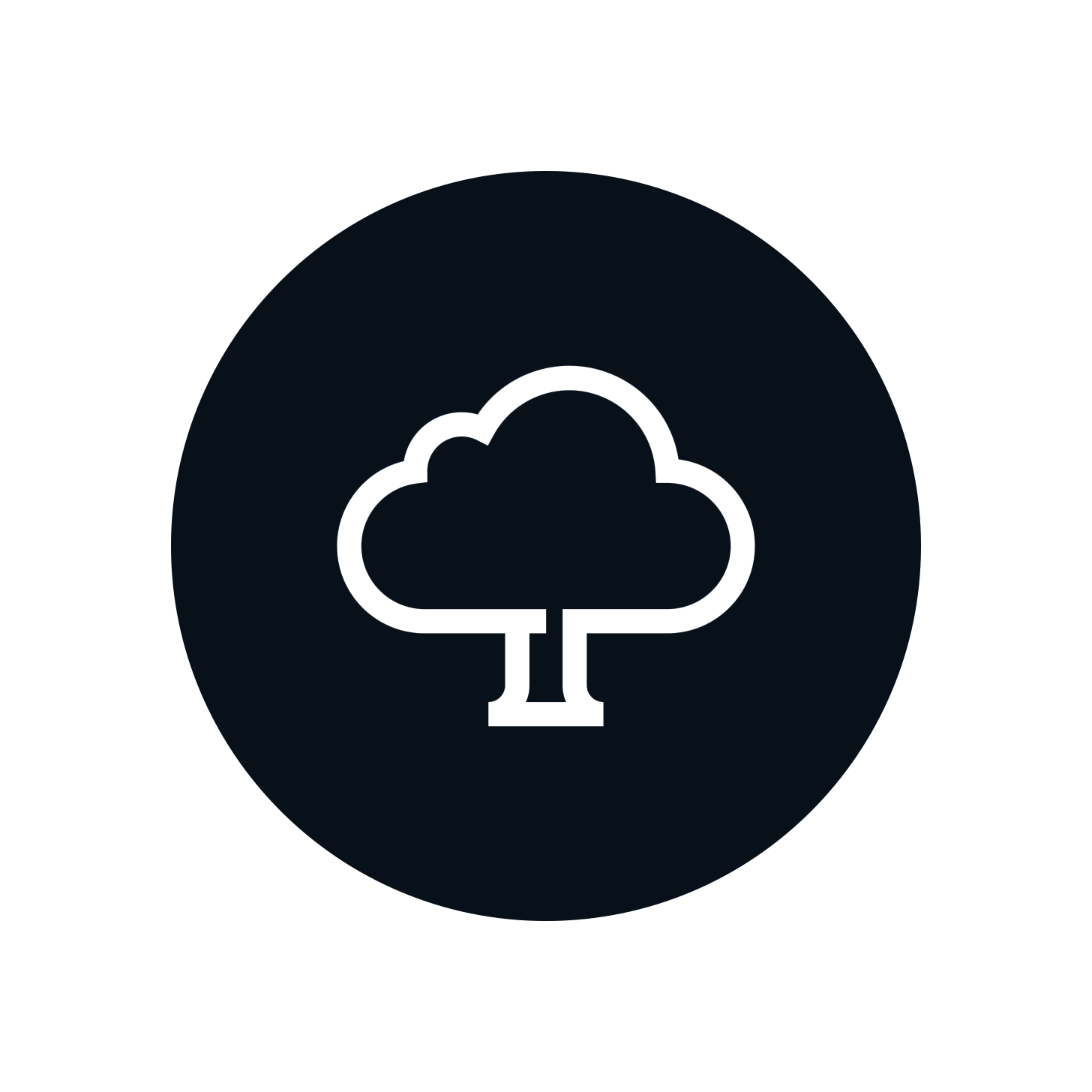
Newsletter
Chcesz otrzymać od nas bezpłatny praktyczny poradnik o zastosowaniu technologii IoT w życiu prywatnym i zawodowym? Zapisz się do naszego newslettera.
Jeśli wyrazisz zgodę, będziemy kontaktować się z Tobą, aby zaprezentować naszą ofertę, ale obiecujemy nie wysyłać Ci spamu, a jedynie wartościową wiedzę. Możesz zawsze wycofać zgodę na kontakt marketingowy poprzez kliknięcie linku w stopce wiadomości od nas. Administratorem Twoich danych jest Treesat Sp. z o.o. Więcej informacji o tym, jak chronimy Twoje dane w Polityce prywatności.