Click2open for home
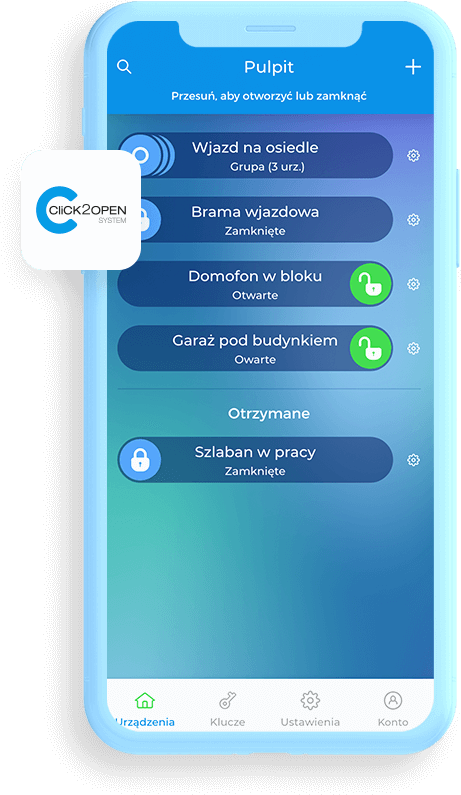
Virtual remote control on your phone
Click2open is a remote access system that allows you to open gates, barriers or doors by phone, regardless of the User’s location.
First of all, it is the only system in Poland operating on the basis of the GSM communication system. Thanks to this, it is possible to control it using a mobile application, without sending SMS messages or calling “the gate number”. But why is it important? In short, imagine that you are standing in front of your house, in front of a closed gate. However, instead of opening it with a single click on your smartphone, you have to look for coverage, then call and wait for a connection signal.
However, with Click2open there is no such problem. When you open the gate, all you need is, for example, WiFi coverage from the property you are opening or data transfer from your smartphone.
In fact, the entire service comes down to installing a mobile application available for Android and iOS systems. It should be remembered that the application works without territorial or spatial restrictions. Thanks to this, gates, barriers, doors, intercoms or other barriers to which we have access can be opened from anywhere in the world, without distance restrictions, but also regardless of whether there are any architectural obstacles between us and the selected gate.
But what does this mean for you? That with Click2open you don’t have to go outside to open the gate for guests, or look for a suitable place in the house where the remote control will “catch range”.
You can, but you don’t have to.
If you have a smartphone, you don’t need an additional remote control.
But you can also use a traditional remote control, because the system perfectly complements and increases the functionality of existing solutions.
You can, but you don’t have to.
If you have a smartphone, you don’t need an additional remote control.
But you can also use a traditional remote control, because the system perfectly complements and increases the functionality of existing solutions.
Moreover, you can also grant access to others.
All you need to do is share the key for the selected period in the Click2open application and send one-time access via text message or email.
What will you gain by choosing Click2open?
Sharing access
One gateway can be operated by multiple Users.
Virtual keys
A key in the phone that is always at hand.
Available in one place
Control all gates and barriers with one application.
Virtual Pass
One-time access sent via SMS or email.
Reports
Information about the closed/open status of the partition and access to history.
Access to Rescue Without Barriers
Rescue Without Barriers is a project to provide access to housing estates for the Emergency Services.
Gate grouping
Open the entire access path to your estate with one click, from the barrier to the garage door.
No distance limits
You can open the gate for someone even if you are in another country.
Without architectural limitations
Works despite physical obstacles between you and the gateway.
Free mobile app
The app is available for iOS and Android and is available in the Google Play Store and App Store.
Widget
Just press the button on your phone's desktop without opening the application.
Car mode
Car mode turns off automatically when you are in the car to make it easier for you to use Click2open while driving.
LTE or 2G
Choose the GPS technology that best suits your needs.
Compatibility with various gateways
It fits most gate automation systems, regardless of the manufacturer, and does not require modification of the automation system you are using.
Additional remote control
Click2open does not exclude the use of a classic remote control, you can have both and use them alternately, or only one of the residents can use the Virtual Key, while the other will use the battery-powered radio remote control.
What will you gain by choosing Click2open?
Sharing access
One gateway can be operated by multiple Users.
Virtual keys
A key in the phone that is always at hand.
Available in one place
Control all gates and barriers with one application.
Virtual Pass
One-time access sent via SMS or email.
Access to Rescue Without Barriers
Rescue Without Barriers is a project to provide access to housing estates for the Emergency Services.
Reports
Information about the closed/open status of the partition and access to history.
Free mobile app
The app is available for iOS and Android and is available in the Google Play Store and App Store.
Gate grouping
Open the entire access path to your estate with one click, from the barrier to the garage door.
No distance limits
You can open the gate for someone even if you are in another country.
Without architectural limitations
Works despite physical obstacles between you and the gateway.
Additional remote control
Click2open does not exclude the use of a classic remote control, you can have both and use them alternately, or only one of the residents can use the Virtual Key, while the other will use the battery-powered radio remote control.
Compatibility with various gateways
It fits most gate automation systems, regardless of the manufacturer, and does not require modification of the automation system you are using.
Widget
Wystarczy nacisnąć przycisk na pulpicie telefonu, bez otwierania aplikacji.
Car mode
Car mode wyłącza się automatycznie kiedy jesteś w samochodzie, aby ułatwić Ci korzystanie z Click2open podczas prowadzenia pojazdu.
LTE lub 2G
Dobierz technologię GPS do swoich potrzeb.
So where can Click2open be installed?

Garage doors
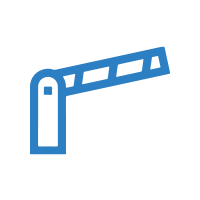
Barriers and entrance gates to the property
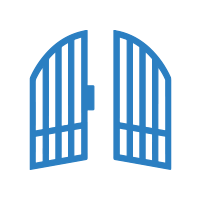
Entrance door

Anti-burglary roller blinds

Doors to other rooms, e.g. utility rooms

Intercom
So where can Click2open be installed?

Garage doors
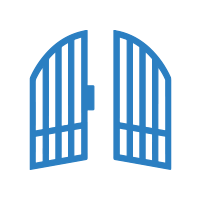
Entrance door
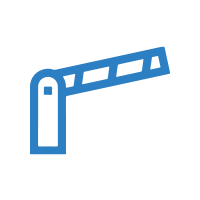
Barriers and entrance gates to the property

Anti-burglary roller blinds

Doors to other rooms, e.g. utility rooms

Intercom
In addition, the Click2open mobile application
In order to use the Click2open System and open the gate with your phone, you need to download the mobile application, which is available for free in the Play Store and the App Store.
The application allows you to add any number of gates, barriers, doors, or intercoms to your User account. At the same time, the main screen of the application will display all other barriers that have been made available to you by other Users. For example, by the administrator of the building in which you work, or by the manager of the housing estate where you live.
What’s more, you can freely manage your gates and share them with others. You can also send one-time access, e.g. for a courier. Thanks to the application, you will easily track whether access has been used, at what time the gate or door was opened, at what time it was closed, and what the current status of the gate is. Please remember that when granting one-time access, you decide from what time and for how long the access should be active. You also specify whether the authorized person will be able to click the link only once or multiple times, and at what time their virtual pass will end.
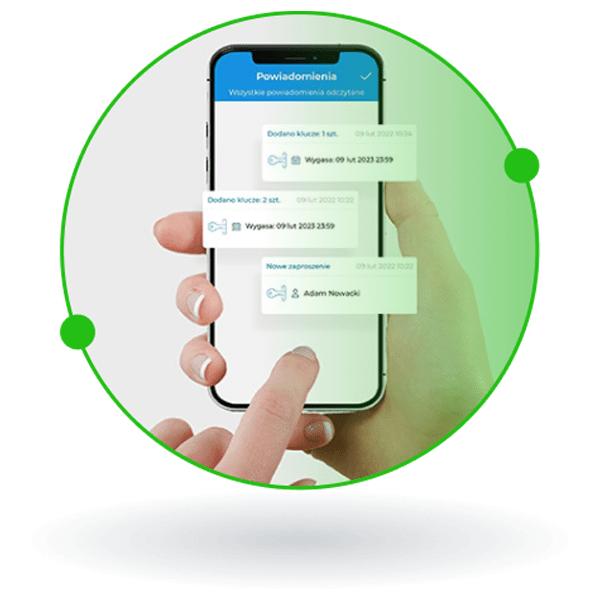
To sum up – how does the app work?
The Click2open system consists of two elements – a mobile application and a control module.
The application can be downloaded for free from Google Play or App Store (available for Android and IOS).
Download the application:
Finally voice control in Click2open
If you use an Android phone, you can configure the Click2open app to open all your gates, doors, barriers and other partitions using voice commands. To do this, download the Google Home app, add the Click2open app to its service, then enable Google Assistant and allow voice search. You will find detailed instructions in the Click2open app.
Car Mode
For even greater convenience while driving, you can enable Car Mode in the app settings, which will allow the app to pair with your car’s Bluetooth.
Car Mode Features
Only the main screen is active
Ability to rotate the screen
The screen doesn’t turn off
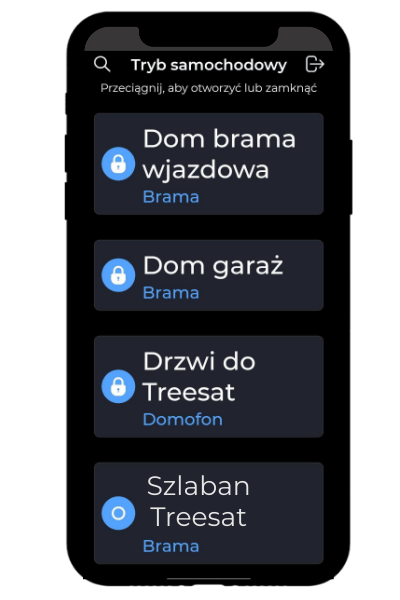
Car Mode
For even greater convenience while driving, you can enable Car Mode in the app settings, which will allow the app to pair with your car’s Bluetooth.
Car Mode Features
Only the main screen is active
Ability to rotate the screen
The screen doesn’t turn off
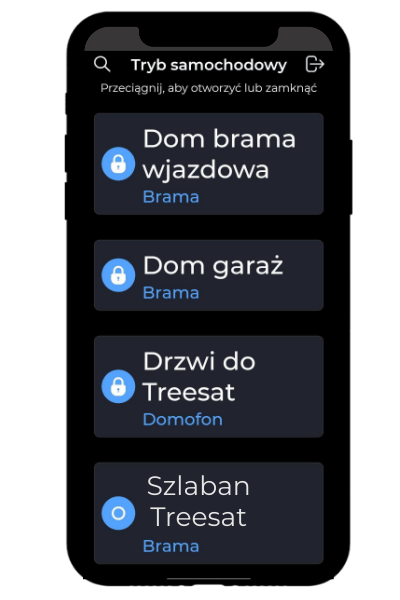
Tryb Car Mode
For even greater convenience while driving, you can enable Car Mode in the app settings, which will allow the app to pair with your car’s Bluetooth.
Car Mode Features
Only the main screen is active
Ability to rotate the screen
The screen doesn’t turn off
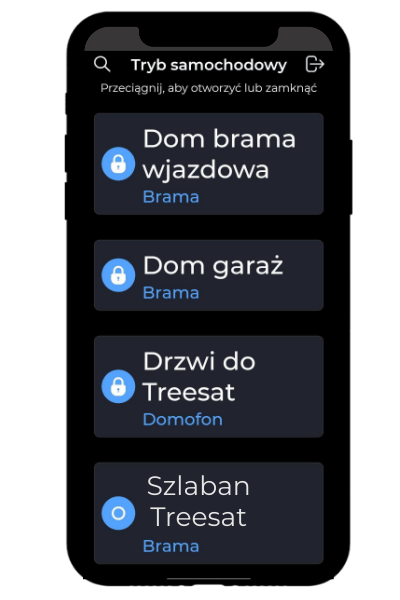
Additionally – widget in Click2open
Możesz też ustawić na pulpicie swojego telefonu widget Click2open, który pozwoli Ci sterowć swoimi urządzeniami bez otwierania aplikacji. W takim razie zobacz na tutorialu obok jakie to proste.
Control modules
In short, we offer two control modules designed to be connected to gate automation. Both are equipped with a SIM card and also operate online 24 hours a day. In short, the modules differ only in the communication standard in which they work: LTE or 2G.
| Module 2G | Module LTE |
|
✔ Very wide coverage, still operating almost all over Europe. ✔ It will work especially well where there is no LTE coverage. |
✔ Reliable 4G (LTE Cat 1) connection with fallback 2G (GSM) network. ✔ The signal penetrates buildings faster, making the app work faster, especially in closed rooms. |
Regardless of which control module you choose, we will deliver both with a dedicated AC control module that allows you to operate gate automation in both constant voltage (DC) and variable voltage (AC) versions.
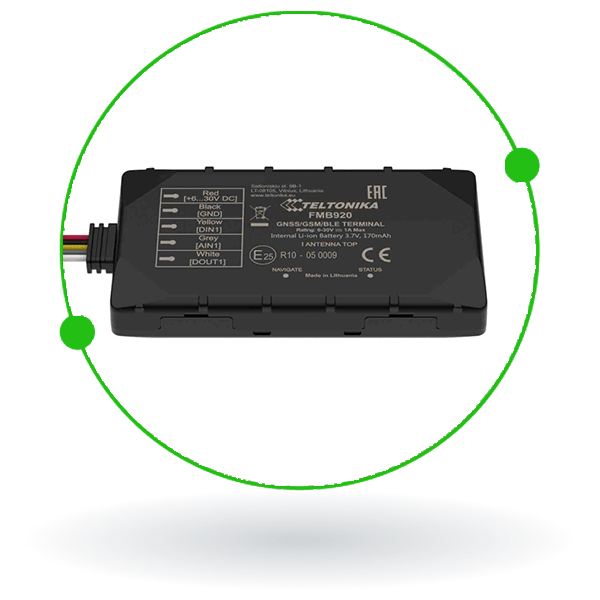
Regardless of which control module you choose, we will deliver both with a dedicated AC control module that allows you to operate gate automation in both constant voltage (DC) and variable voltage (AC) versions.
But how does it work?
The application for services is completely free, and more importantly, only verified employees, authorized by the Manager of the Rescue Without Barrier panel, have access. There is no possibility for unauthorized persons to have access to the application.
Each device manager can independently share it via the Click2open mobile application, so that it is also visible in the Rescue Without Barrier application.
If local emergency services, including the Emergency Medical Services, Police or Fire Department, already use our application, we will automatically add the gateway to their account. However, if the emergency services in your area do not yet use our application, you can report your interest to us and we will contact them on your behalf.
So how to buy the Click2open System?
It’s actually very simple!

First, select the control module from Treesat.

You can buy the module directly in the online store, in wholesalers, from Dealers cooperating with Treesat, or order directly via our form.

Pay for an annual subscription of PLN 35 gross, which includes 2 virtual keys and 3 one-time accesses.

If you want, you can purchase more virtual keys immediately.

Then install the control module in your firewall automation system.

Finally, add the module to your mobile app.

Assign your keys to yourself or other Users to be able to use the Click2open system.

After one year, you can extend the validity of your keys in the mobile app, in the Treesat store or directly from your retailer.
Buy in the online store
We invite you to our online store, where you can conveniently and safely purchase our products and extend your license or subscription.
Do you need to order several devices or are you interested in additional solutions?
Download
Check also…
If you manage real estate (gated community, housing community, residential building, corporate building complex, hospital, public building), check out our offer for real estate managers.
Smart solutions
Interested in Smart solutions? Check out our other Smart Home products!
Newsletter
Chcesz otrzymać od nas bezpłatny praktyczny poradnik o zastosowaniu technologii IoT w życiu prywatnym i zawodowym? Zapisz się do naszego newslettera.
Jeśli wyrazisz zgodę, będziemy kontaktować się z Tobą, aby zaprezentować naszą ofertę, ale obiecujemy nie wysyłać Ci spamu, a jedynie wartościową wiedzę. Możesz zawsze wycofać zgodę na kontakt marketingowy poprzez kliknięcie linku w stopce wiadomości od nas. Administratorem Twoich danych jest Treesat Sp. z o.o. Więcej informacji o tym, jak chronimy Twoje dane w Polityce prywatności.



